
How to organize group trips without overplanning
When planning a group trip, you want to provide a strong foundation so everyone enjoys the experience. By organizing the basics and setting up good communication, you can avoid pitfalls and still have lots of flexibility. These tips and travel planning apps will help coordinate your next group outing, so you can focus on the fun.
What is the right amount of planning for travel with a group?
The trick is to find the sweet spot between disarray and overplanning. Every trip goes more smoothly when you agree on a budget and divide basic responsibilities. Beyond that, consider your own workload and the comfort levels of your travelers when deciding how much to arrange in advance.
Travel inherently creates new situations that can add stress and bring out personality traits. Some people crave order and want all the details worked out. Others feel confined by too much organization and would rather stay flexible. You’ll need to find the balance that works best for your group and your intentions for the trip.
Should I use an app for organizing my group trip?
Online tools can be more trouble than they’re worth for simple trips. But in many cases, they improve communication and remove some of the friction between travelers.
Organizational apps and websites make travel details available to the whole group and provide a place to collaborate. That means everyone gets to have a voice in the planning process. With less dependence on the trip leader, the adventure is more fun for everyone.
Not every type of app will benefit your group though, and nobody wants to sign up for 10 new apps just to go to one event! Choose your tools wisely to give your trip a strong foundation and still leave room for spontaneous experiences.
What to look for in group travel planning apps
Centralized information
Apps that provide trip details in a central place tell everyone what’s going on and clarify expectations. Each person can check on the trip when they want, so laid-back travelers and super-planners are both satisfied.
Shared responsibilities
When the group uses an online tool to divide responsibilities, everyone can see what needs to get done. Choosing to take on tasks gives your travel mates a shared sense of purpose. And since you don’t need to directly ask people to step up and share jobs or costs, the app helps keep your relationships smooth. In my experience, each trip has enough bumps and surprises without misunderstandings between travelers.
Low effort required
Apps and websites are only effective if everyone in the group is willing to use them. Each person must sign in and learn any app you integrate into your trip. Try to avoid creating too much work for people by skipping complicated apps and only using tools that will truly make your travel coordination more efficient.
Free
If you’re asking several people to use an app, free ones are the way to go. Each app I recommend in this article is free or else I am talking about the free tier.
Here are 6 of my favorite free tools to help organize itineraries, drivers, expenses, and more. Try using one or more to bring harmony to your travel group.
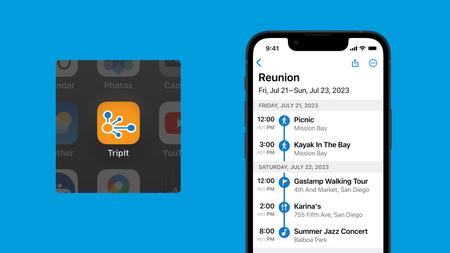
TripIt - for itineraries
TripIt keeps all your trip information in one place and shows your itinerary in chronological order. Each time you forward a confirmation email to TripIt, they add it to your trip. Note that you also can give TripIt access to read all your emails and discover your travel information. I don’t recommend this because personal travel plans can get mixed into your group itinerary.
How does TripIt help with group travel planning?
Everyone in your group sees the travel plans, and each person can look whenever they want. This flexibility helps logistics-oriented people get along with carefree people. When organizing your trip is a group effort, anyone designated as ‘planners’ can add bookings to the trip itinerary.
Best for: complex trips
When you’re planning a complicated trip with different tours, activities, hotels, restaurant reservations, and transportation, this helps everyone know what is going on.
PROS
- Easily create itinerary using email confirmations
- See trip plans in a handy timeline
CONS (for free version)
- People in the group can’t have different itineraries
- Document uploads are limited
- It has ads
Available on Web, iOS, and Android
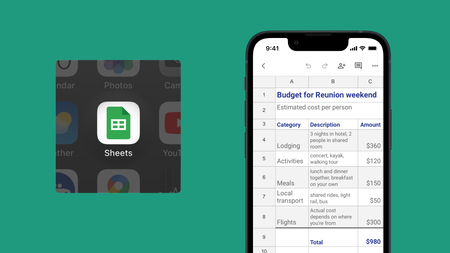
Google Sheets - for collaborating in a spreadsheet
Google Sheets lets you create online spreadsheets and share them easily. Several people can view and edit the same file at once, and you can see changes as they are made. Like Excel and other spreadsheets, Google Sheets provides a basic space, in row and column format, for people to enter and read information.
How does Google Sheets help with group travel planning?
The possibilities are endless. You can provide the overall itinerary, the budget, or lodging and activity details for the group to view. Or you can make a row for each member to enter emergency contact numbers or answer planning questions. There are many spreadsheet templates on the internet to help you get started.
Spreadsheets can be a handy help, but it’s also easy to get carried away. If you want to make everyone happy, don’t try to put ALL information about the trip into a spreadsheet.
Best for: groups that take lots of trips together
It takes some time to design and set up a group travel spreadsheet. But after you’ve figured out what you need, future trips are easier to organize. Just copy your first spreadsheet and change it as needed for each new trip.
PROS
- Design each sheet so it suits your needs
- Wide variety of trip planning uses
CONS
- Trip members can edit or delete information about others
Available on Web, iOS, and Android
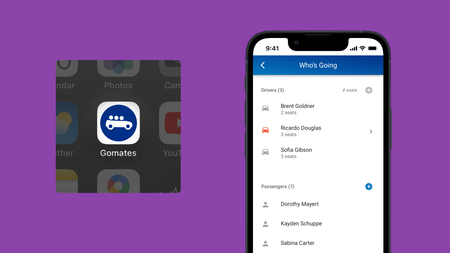
Gomates - for arranging transportation
When your trip involves driving, Gomates manages ridesharing within your group. Create a Gomates carpool by selecting the times and places for your travel, then share it with your travel group. They see the driving itinerary and join as a driver or passenger. Full disclosure: I think Gomates is awesome, but then I should since we made it!
How does Gomates help with group travel planning?
Everyone sees the trip times and travel routes during planning and when they are on the road, so you don’t have to remind them. Each person can decide to drive or ride at their leisure, and then check back anytime to see how the cars are filling up. A signup deadline ensures everyone knows the carpool is working out, and a coordinator can put on finishing touches if needed.
Best for: car trips with shared rides
Instead of each driving long distances in separate cars, you can meet locally and then ride together. Gomates takes the hassle out of figuring out who will drive, so you can enjoy the benefits of carpooling like saving gas money, reducing parking issues, and (my favorite) the opportunity to chat during the drive.
PROS
- Passengers and drivers join anytime
- Clear timeline and route
CONS
- No option to reimburse the driver
Available on Web (all devices)
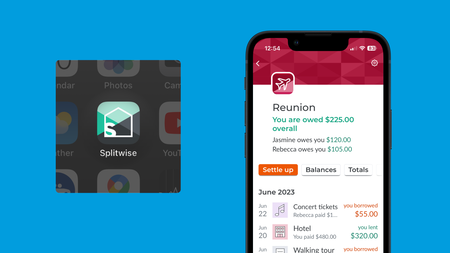
Splitwise - for dividing costs
Splitwise will calculate how much each person owes for trip expenses, regardless of who paid originally. Each bill can be split equally, or you can specify an amount for each person. When you are ready to settle up, either record a cash payment or send a Venmo or PayPal payment through the Splitwise app.
How does Splitwise help with group travel planning?
As people in your group purchase tickets, hotels, or gas, they can input their expenses. You don’t need to remind your friends that they owe you money, since everyone in the group can see the costs and the amount they owe. In the end, everyone can split costs without stressing about the calculations.
Best for: people who want to split costs fairly
When you want to share costs, but don’t want to think about them too much. Instead of paying each other for every purchase, you can let your balances go up and down during the trip, and then settle up at the end. This reduces everyone’s focus on money, so you can pay attention to things you really care about.
PROS
- See who has made purchases
- Track how much you owe
CONS (for free version)
- You can’t upload actual receipts
- It has ads
Available on Web, iOS, and Android
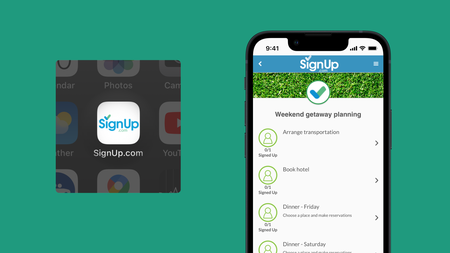
SignUp - for assigning tasks
SignUp helps you share tasks by creating an online signup sheet. First decide which jobs are needed to manage your trip and how many people you want for each role. Then invite your group members to choose the spots they want to fill. Please note that I recommend the SignUp.com website rather than their companion app.
How does SignUp help with group travel planning?
Handling the logistics for a group trip is a huge responsibility. Instead of doing it alone, you can divide tasks and people will sign up to help ... Who’s in charge of transportation? Who’s in charge of the museum visit? For trips involving youth, you can assign hours or days for parents to chaperone. For a trip with optional activities, you can use a signup sheet to see who will participate in each one.
Best for: large groups that share responsibilities
Especially good for larger groups. This works well for coordinating volunteers so one person doesn’t have to do everything, and for keeping track of which travelers will attend activities. Using an online signup sheet may mean one less planning meeting.
PROS
- People can choose tasks when convenient for them
CONS
- Creating a signup sheet is not completely intuitive
- It has ads
Available on Web (all devices)
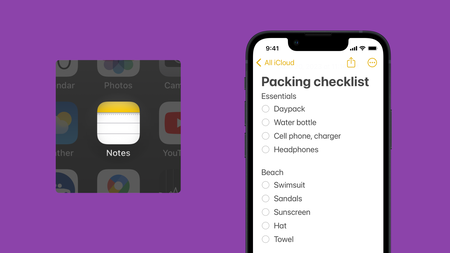
Apple Notes - for sharing general ideas
With a simple interface and free-form structure, Notes provides a convenient place to jot down general ideas and share with your travel group. You can invite others to edit a note or share it for viewing only. The format of each note is flexible, so you can use it for lots of different purposes. If your group has a mixture of devices, check out Google Keep as an alternative.
How does Apple Notes help with group travel planning?
Almost any basic collaboration can take place in Notes. You can make an editable note in which everyone shares links to fun activities or recommended restaurants. Or create a view-only note with websites you want everyone to check out, such as interesting articles about your destination or the event you’re attending. Some of my favorite travel uses are packing checklists and to-do lists.
Best for: iPhone users who want to exchange ideas
Groups with mixed styles of preparing will appreciate the flexibility of Notes. Heavy planners can share bits of information as they gather it. Each person can see the gathered info in one place whenever they want. This is much more convenient than looking through text messages or emails to find info from one another.
PROS
- Preinstalled and easy to understand
- Flexible format
CONS
- Can only be used on Apple devices
Available on iOS and Mac
Conclusion
These tips and tools help coordinate plans and communicate information for group travel. Whether organizing a family reunion, team travel, or a group getaway, everyone gets to participate in the planning process and have a voice. These apps and websites give your trip a solid foundation so you can enjoy the experience and build memories together.